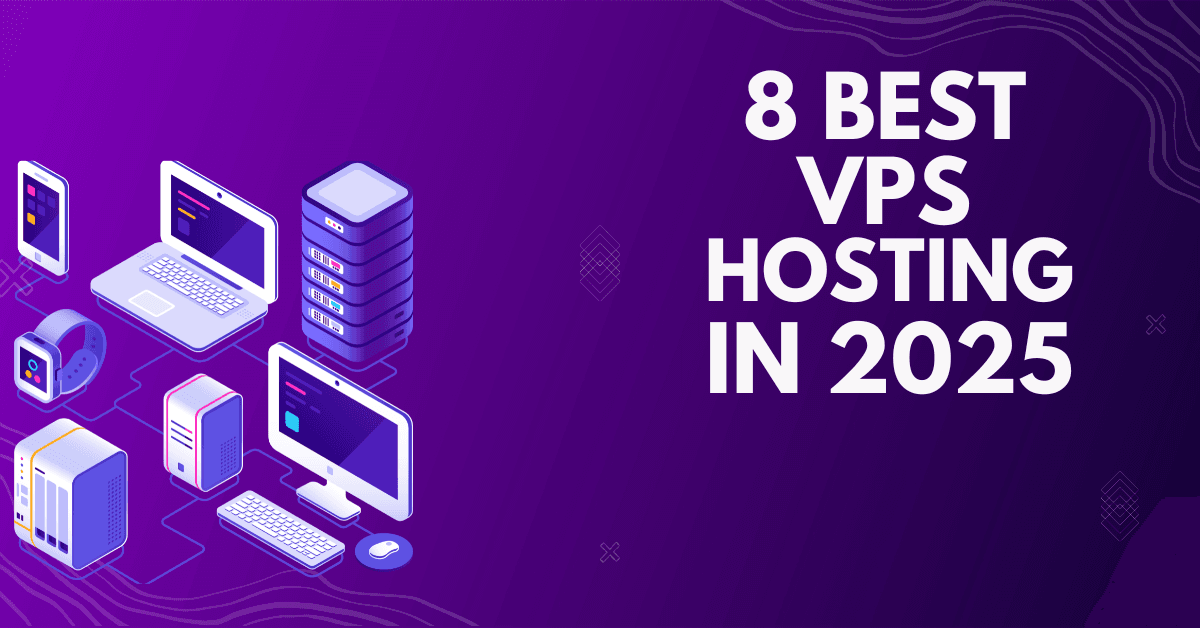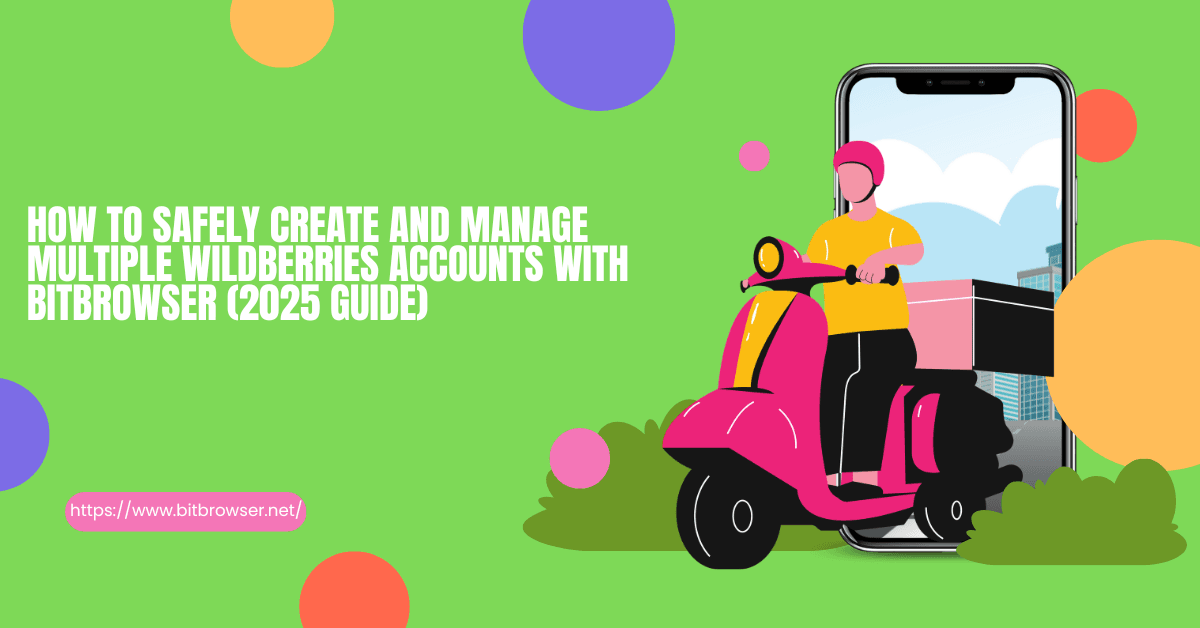How to Unblock YouTube Using Proxy Sites [2025 Guide]
 2025.04.18 09:42
2025.04.18 09:42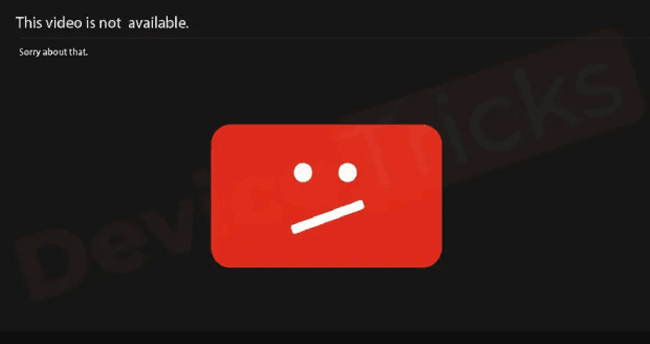
We've all been there—you open YouTube, only to be hit with the frustrating "Video Unavailable" message. Whether you're at school, traveling, or behind a company firewall, regional blocks and content restrictions are real. That's where YouTube proxy sites come in. By rerouting your traffic through an alternative server, they mask your IP address and help you unblock YouTube using proxy tools—no VPN required.
But with so many options—VPNs, YouTube online proxy services, and browser extensions—how do you choose the right one? And how can you configure them quickly across devices?
Don't worry—this guide has you covered. We'll walk you through the best YouTube proxy sites, show you how to set up a proxy for any device, and introduce BitBrowser, a powerful privacy browser that simplifies everything. If you're looking for a quick way to unblock blocked sites, including YouTube, you're in the right place.
What Is a YouTube Proxy Site & How Does It Work?
A YouTube proxy site is an online tool that helps users unblock YouTube by acting as a middleman between their device and YouTube's servers. When you access YouTube through a proxy, it masks your real IP address, making it appear as if you're browsing from a different location.
Here's how a YouTube unblocked proxy works:
•IP Masking: Hide your original IP to bypass local or regional restrictions.
•Traffic Rerouting: Sends your YouTube request through the proxy, not directly.
•Geo-Unblocking: Connects you to servers in countries where YouTube is accessible.
•Anonymity: Keeps your activity hidden from your ISP or school/work network.
There are many proxy sites for YouTube, including HTTP, HTTPS, SOCKS, and web-based proxies—each with different levels of speed and privacy. For the best streaming experience, consider using a secure browser with built-in proxy features, such as those listed in our best proxy browser guide.
Why Use Proxy Sites to Unblock YouTube Videos?
Using YouTube proxy websites lets you bypass school, work, or country restrictions quickly and anonymously. Here's why people prefer proxy websites for videos:
•No install needed—use in browser
•Hides your IP for private access
•A fast way to watch YouTube in proxy mode
Try it when you need to bypass a website block instantly.
Unlock YouTube with 3 Types of Proxy
To unblock YouTube, you don't need advanced tech skills—just the right kind of proxy. Below, we'll break down three powerful ways to use an online proxy for YouTube or a free proxy to unlock YouTube and regain instant access, no matter where you are.
VPN – Unlock YouTube Anywhere with Full Privacy

A VPN (Virtual Private Network) is one of the most reliable and secure ways to unblock YouTube. It works by encrypting your traffic and routing it through a remote server, hiding your real IP and bypassing restrictions like geo-blocks, school/work firewalls, DNS filters, and even deep packet inspection.
With a VPN, you can watch region-locked content, protect your data on public Wi-Fi, and keep your streaming private. Just choose a server, click "connect," and enjoy YouTube as if you were in another country.
Top VPNs for YouTube:
•NordVPN – Best for privacy & speed
•ExpressVPN – Ideal for smooth 4K/8K playback
•CyberGhost – Budget-friendly with streaming modes
These apps are available for mobile and desktop, so you can unblock YouTube anywhere securely.
What's the difference between a YouTube proxy and a VPN?
A YouTube proxy only hides your IP address to bypass restrictions, but doesn't encrypt your data, making it faster but less secure.
A VPN, on the other hand, encrypts your entire internet traffic, offering stronger privacy and protection against tracking or censorship. If you want quick access, use a proxy; if you need full security while streaming, go with a VPN.
Proxy Sites – Instantly Unlock YouTube Without Installation

If you need a fast, no-setup way to watch YouTube with proxy access, proxy sites for YouTube are your go-to. These web-based tools let you stream videos instantly, no installation required.
Here are five reliable YouTube proxy sites worth trying:
•Hide.me – Free encrypted website proxy for YouTube at a decent speed.
•KProxy – Simple UI and browser extension for seamless switching.
•4EverProxy – Fast servers minimize buffering for global access.
•Proxysite.com – SSL-secured with multiple server locations.
•Whoer.net – Focuses on anonymity; best for private streaming.
Prefer premium providers? Services like Bright Data, Soax, and NetNut offer powerful proxy IPs—ideal for managing YouTube channels or bypassing regional blocks with stability and speed.
For managing social platforms like Facebook as well, check out our Facebook proxy server sites guide.
Whether you're streaming for fun or managing content, these tools help keep YouTube with proxy fast, anonymous, and accessible.
Proxy Extension – Unlock YouTube Directly in Your Browser
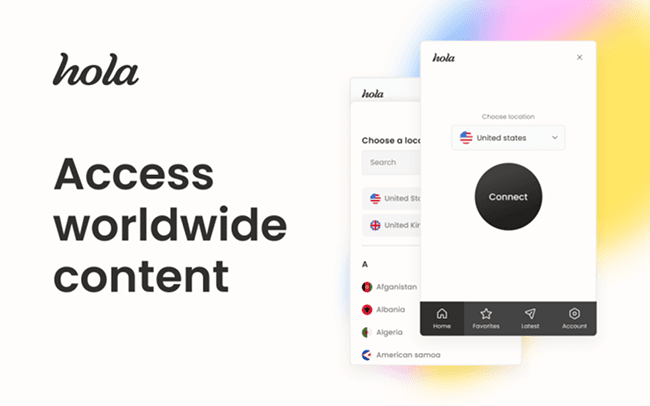
If you're looking to turn YouTube into a proxy with minimal effort, browser extensions are a great option. While not as secure as VPNs, they offer quick access to blocked content without software setup.
Top Proxy Extensions:
•Hola VPN – A proxy for YouTube for free use; quick unlocking via P2P, but has privacy risks.
•ZenMate VPN – Easy-to-use, offers basic free access and affordable upgrades.
These tools work well for casual users on school or office networks. Just remember: for better security, paid versions are recommended. Learn how to set a proxy in the Chrome browser for smoother access to YouTube via the proxy server.
Troubleshooting: Why Your Proxy Site Can't Access YouTube
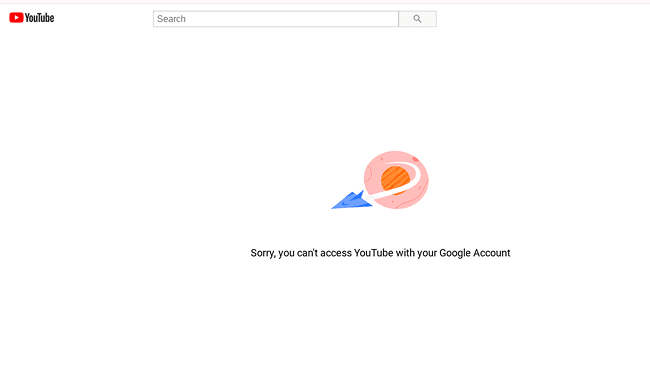
Even with a proxy, YouTube might still block you, and it's not always about your IP. Let me explain the top culprits I've encountered:
1. Geo-Restrictions
YouTube blocks content based on your location. If you're using a French IP to watch a US-only video, it'll fail. Some countries ban YouTube entirely. Fix? Switch to an IP from a supported region.
2. Network Firewalls
Sometimes, you may find that YouTube is blocked at school and in offices. These places do so to save bandwidth. I once struggled with this at a library—their firewall detected proxy traffic. Solution? Use SSL-encrypted proxies (like HTTPS) to disguise your activity.
3. Blacklisted IPs
Cheap proxies get abused, so YouTube flags them. I tested a free proxy last week and got hit with "Access Denied" instantly. Avoid shared proxies, opt for private IPs, or rotate them regularly.
4. Browser Fingerprinting
YouTube tracks your device's unique fingerprint (screen size, fonts, etc.). If your proxy works but your browser leaks these details, you'll still get blocked. That's why tools like BitBrowser (with fingerprint spoofing) are game-changers.
Unlock YouTube with 2 Anonymous Browsers Immediately
If you'd rather not rely on online YouTube proxy sites or deal with setup steps, privacy-focused browsers offer a faster alternative. Below are two anonymous tools that double as unblock YouTube via free proxy servers, ready to go right after installation.
BitBrowser
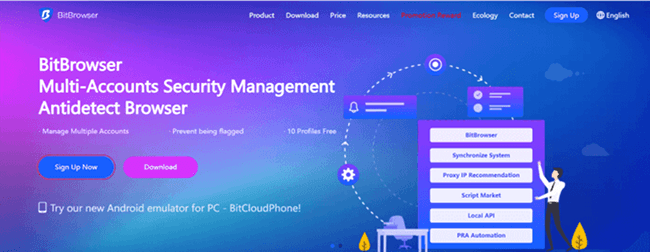
Let me break down why BitBrowser stands out for YouTube access. Unlike basic YouTube proxy service tools, BitBrowser lets you assign unique IPs to every browser profile, like having digital passports for different locations. What I like most about BitBrowser is that I can connect through a YouTube proxy server from around the world. Each IP stays isolated, so YouTube won't suspect multiple accounts are linked to one person.
But hiding your IP is only half the battle. YouTube also tracks your browser fingerprint—details like screen resolution, fonts, and timezone. This unblocked web browser tackles this by letting you randomize these fingerprints or customize them to match any device. Think of it as wearing a digital disguise: even if someone tries to trace your activity, they'll hit a dead end. I've used this to safely manage YouTube channels in restricted regions, and it works like a shield against bans.
Key Features of BitBrowser for YouTube Access:
•Global Proxy Library: Access IPs from 190+ countries instantly—no need to hunt for third-party proxies to unblock any site besides YouTube.
•Dedicated IP Profiles: Assign unique IP addresses to each browser window, perfect for managing multiple YouTube accounts without triggering geo-blocks.
•Fingerprint Masking: Randomize or customize browser fingerprints (screen size, fonts, timezone) to bypass YouTube's detection systems.
•Automation Tools: Schedule uploads or comments with RPA, while keeping each account's actions separate.
•Team Collaboration: Share browser profiles securely—ideal for agencies that manage all social media in one place.
How to Unblock YouTube Using a Proxy in BitBrowser:
Step 1. Select a Proxy
Open BitBrowser and head to the "Proxy IP" tab. Select a proxy you prefer in the "Recommended Global Proxy IP" section.
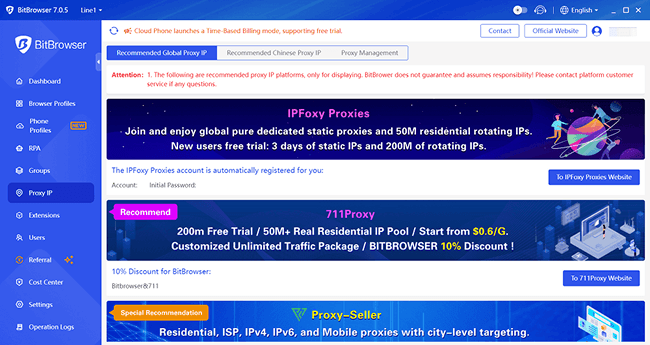
Step 2. Add a New Proxy
Switch to the "Proxy Management" section. Click "Add" to open the customization window.
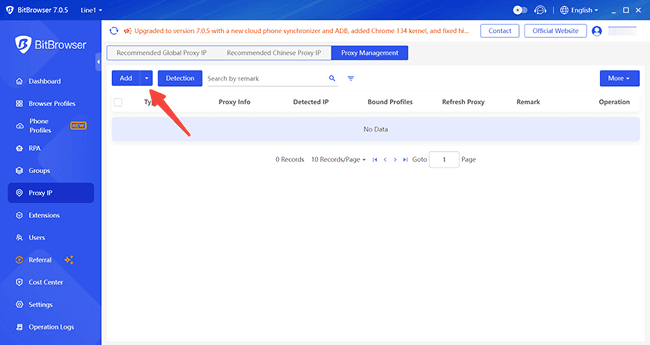
Step 3. Enter Proxy Details
Choose your proxy type (HTTP/Socks5), then fill in the IP address, port, and login credentials. Hit "Confirm" to save.
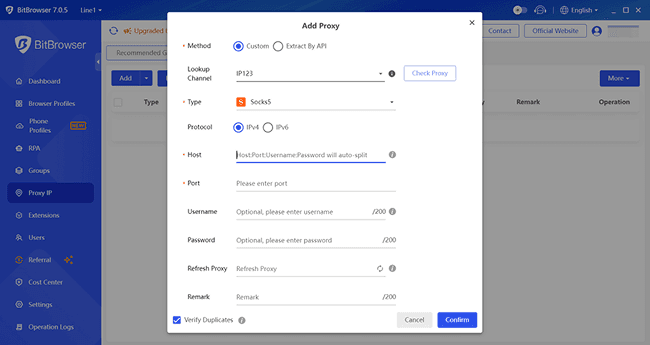
Step 4. Link to a Profile
Back in the "Proxy IP" list, click the "Bind" icon, select the YouTube account profile you want to use, and finalize with "Confirm".
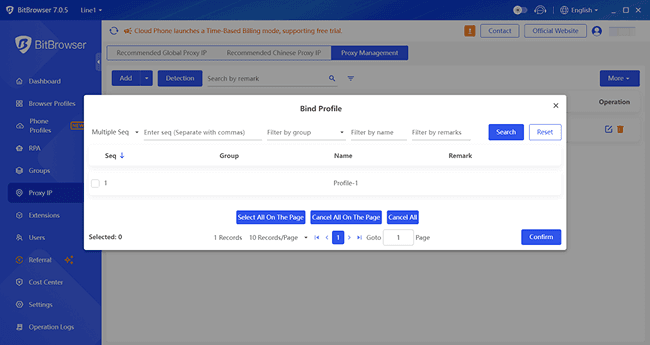
Step 5. Visit YouTube
Now, open the bound profile to visit YouTube. With the new proxy IP, you should be able to access its content without any limits.
Pro Tip: Test your proxy connection immediately after binding — BitBrowser has a built-in checker to ensure your IP works before you start browsing.
Tor Browser
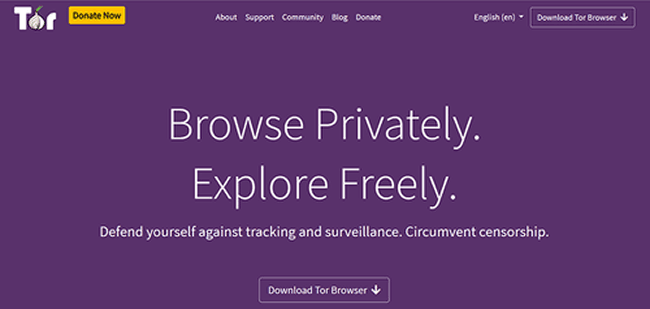
Tor Browser is a free, open-source tool designed for anonymous web browsing. It routes your traffic through multiple encrypted nodes—called onion routers—making it difficult for anyone to track your identity or location. This makes it especially useful when proxy sites for YouTube or traditional VPNs fall short and your IP has been banned due to repeated access attempts, account issues, or suspicious activity.
Unlike basic online proxy sites for YouTube, Tor lets you access content and websites with a much higher level of anonymity. It's often used in regions where surveillance is high or when YouTube proxy solutions are blocked. Learn more from our full guide on the best privacy browsers.
Pros
•Free & Open Source: No cost and transparent
•Strong Anonymity: Routes traffic through 3 layers
•Bypasses Censorship: Useful in restricted regions
•Onion Access: Reach hidden services securely
Cons
•Very Slow Speeds: Not ideal for video streaming
•May Be Blocked: Some regions restrict or ban usage
•Not 100% Anonymous: Advanced tracking is still possible
•Limited Website Support: Some pages won't load correctly
Other Ways to Unblock YouTube Without a Proxy
If proxy sites or VPNs aren't an option, don't worry—there are still effective ways to unblock YouTube without using any proxy. These methods leverage simple tweaks like changing your connection, URLs, or DNS settings to bypass restrictions quickly and easily.
Other Ways to Unblock YouTube:
•Use Mobile Data or Hotspot: Switch from Wi-Fi to your phone's cellular data to bypass network blocks at schools or offices.
•Switch to HTTPS: Replace "http://" with "https://" in the YouTube URL to evade lazy filters that only block non-secure traffic.
•Change DNS Servers: Use public DNS like Google's (8.8.8.8 and 8.8.4.4) to avoid DNS-based blocking by your network.
•Google Translate Trick: Paste the YouTube video URL into Google Translate and open the translated link to mask the destination.
•Use IP Address Directly: Access YouTube via its IP address instead of the domain name, bypassing domain-level blocks.
[Bonus] How to Set Up Proxy Servers for YouTube on Any Device
Now that you've chosen a reliable proxy site for YouTube, it's time to set it up on your device. Don't worry—whether you're using Windows, macOS, or even mobile, I'll guide you through simple steps to get your proxy running quickly. Within minutes, you'll be able to browse YouTube freely and bypass restrictions with ease.
Set Up Proxy on Windows (Quick Guide)
Step 1. Open Proxy Settings
Go to Settings > Network & Internet > Proxy.
Step 2. Enable Manual Proxy Setup
Scroll down to Manual proxy setup and toggle Use a proxy server to On.
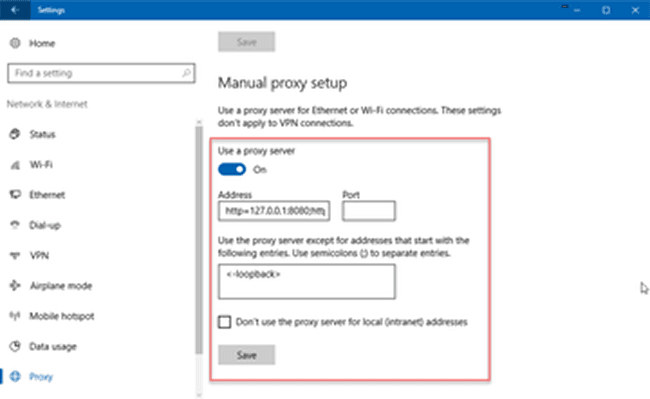
Step 3. Enter Proxy IP and Port
In the fields provided, enter your proxy server's IP address and Port.
Step 4. Save Your Settings
Click Save to apply the changes.
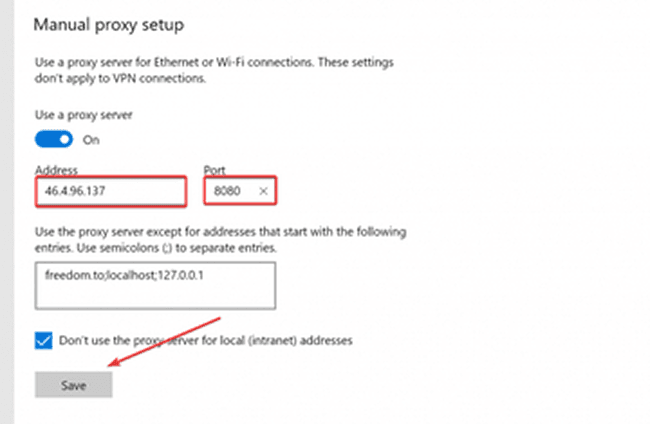
Step 5. Test Your Proxy
Open your browser and visit YouTube. If the site loads correctly, your proxy is working and you can now unblock YouTube content.
MacOS Proxy Setup for YouTube Streaming
Step 1. Open Network Settings
Go to System Settings > Network. Select your active connection (Wi-Fi or Ethernet) from the sidebar.
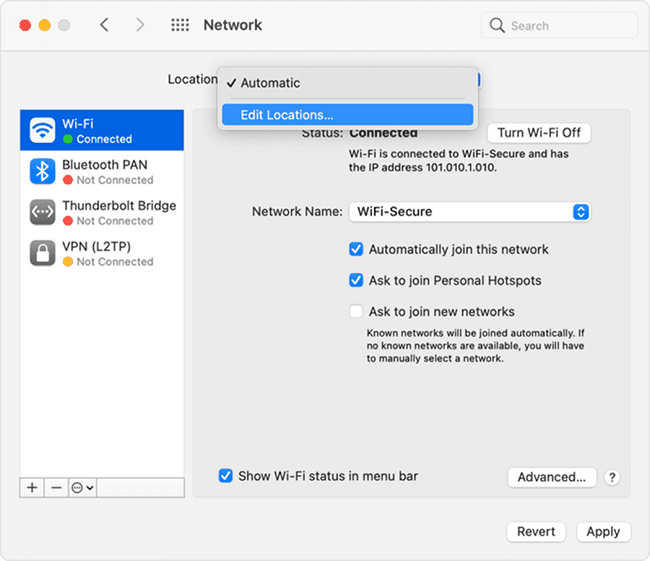
Step 2. Access Proxy Configuration
Click Details (or Advanced), then navigate to the Proxies tab.
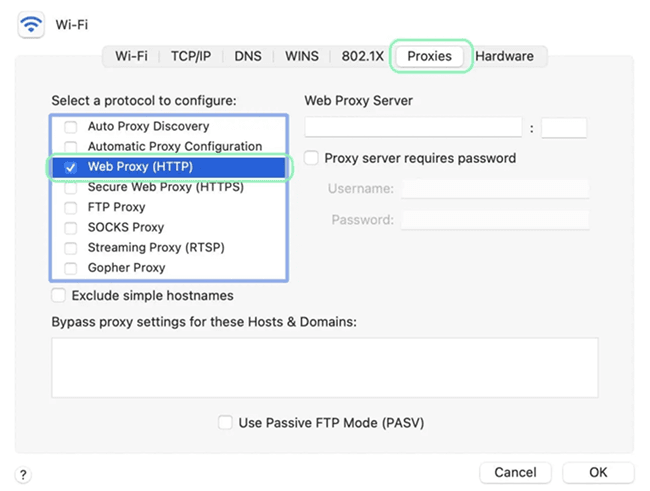
Step 3. Enable Proxy and Enter Details
Check both Web Proxy (HTTP) and Secure Web Proxy (HTTPS). Enter your proxy server's IP address and Port number in the fields provided.
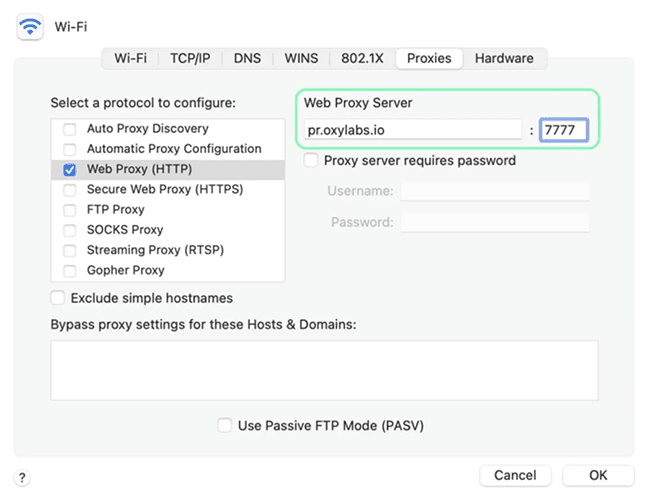
Step 4. Save and Apply Changes
Click OK to save your settings, then apply the changes in the Network window.
Step 5. Restart Your Browser
Close and reopen your browser to ensure the proxy settings take effect. Then try accessing YouTube.
Troubleshooting Tip: If YouTube is still blocked, try switching the proxy type to SOCKS5 or test different proxy servers until you find one that works.
Optional: Configure Mobile Proxy Access
When using mobile data, a proxy is set up through the mobile network settings:
Step 1. Navigate to Settings > Network & Internet> Internet.
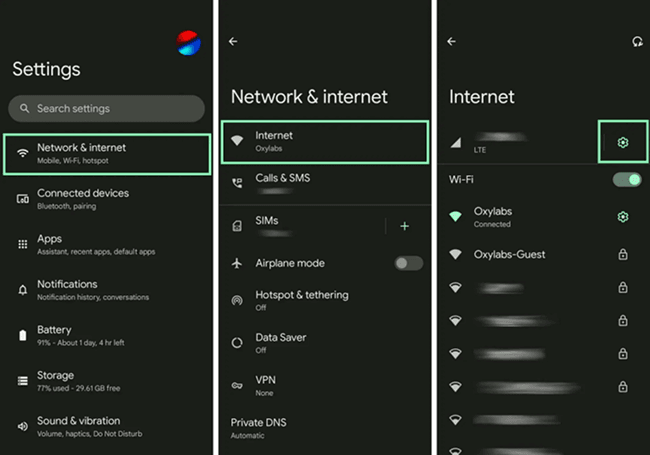
Step 2. Tap your mobile network provider's settings, scroll to the bottom, and select Access Point Names (APNs).
Step 3. Choose the APN you're currently using to configure the Android proxy settings.
Step 4. Under Proxy, Port, Username, and Password, enter your proxy details and credentials.
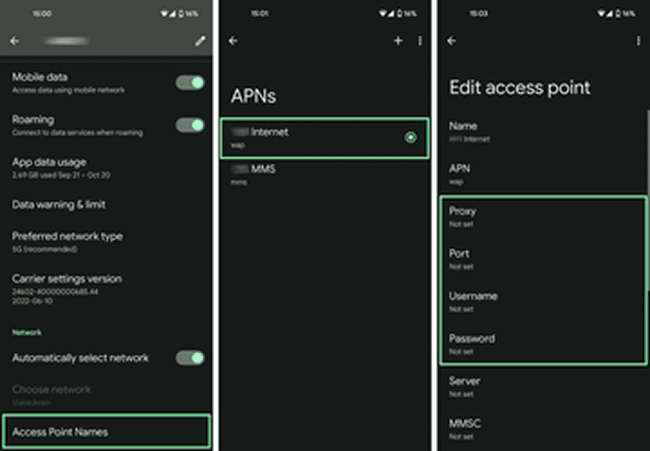
NOTE: When using proxies for a mobile network, the connection type is HTTP(S) only.
FAQs About YouTube Proxy Sites and Servers
Is it safe to use YouTube proxy sites?
Free proxy sites often rely on intrusive ads, which can expose you to malware or phishing attempts. For safer browsing, consider using a trusted tool like BitBrowser, which offers secure, ad-free access and advanced privacy features. Learn more about the best anti-detect browser to protect your online activity.
Can I use a YouTube proxy for other video platforms?
Yes, many YouTube proxy sites also unblock platforms like Vimeo, Dailymotion, and Twitch. However, some sites like Netflix or Hulu have stronger blocks, so proxies may struggle. For premium streaming, VPNs or dedicated proxies work better.
Are free proxy servers for YouTube legal?
Yes, using proxy servers is legal in most countries, but always follow YouTube's terms of service and your proxy provider's rules.
Final Verdict: Best Way to Access YouTube Anywhere in 2025
Accessing YouTube can be quite difficult. Whether it's geo-blocks, school firewalls, or YouTube's sneaky fingerprint tracking, the struggle is real. I've spent years testing proxies and tools, and in this blog, I shared some experiences to help you unblock YouTube using proxies. But here's the truth—most solutions either break halfway through a video or get your accounts banned.
That's why I stick with BitBrowser. It's not just about hiding your IP; it's about giving you a complete invisible cloak. Imagine clicking one button to get a different IP, a randomized browser fingerprint, and zero buffering, all while managing five YouTube accounts safely.
If you're tired of juggling proxies and paranoid about privacy, give BitBrowser a shot. Their free plan alone handles 10 profiles—perfect for personal use. Trust me, once you try it, you'll wonder how you ever settled for basic proxies.
 BitBrowser
BitBrowser